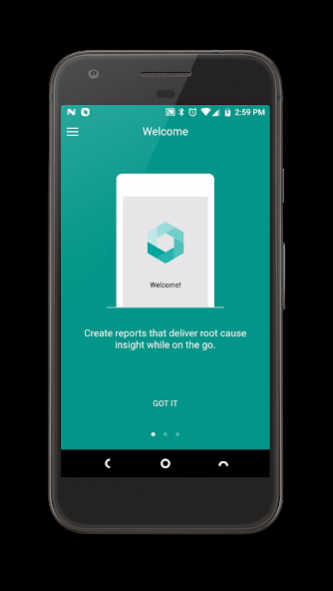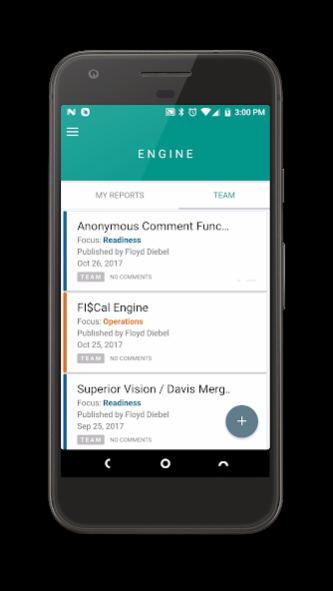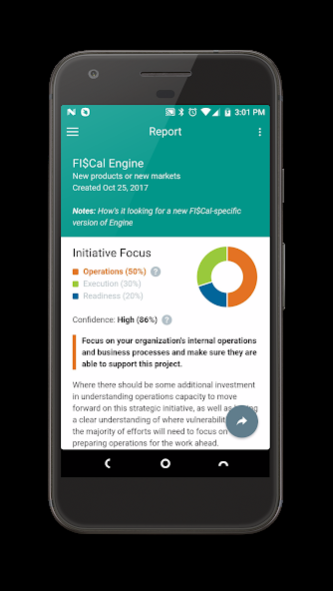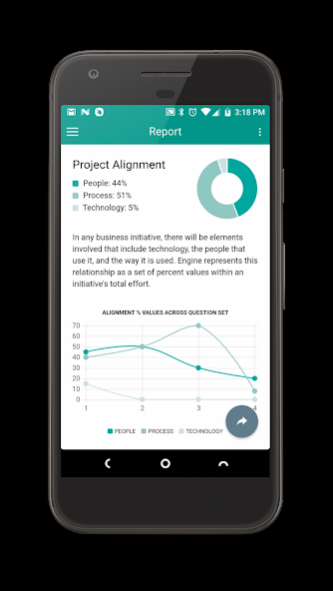Engine 1.5.1
Continue to app
Free Version
Publisher Description
Create, identify, and share valuable business initiative insight.
One minute of time can save you thousands of dollars in execution. Engine helps you and your team understand where your project should start and what to consider before committing. People, processes and technology are at the root of each project and you’ll see focus there too.
Reports can be published to your team dashboard so the whole group can quickly share insight on the project. You can also share reports as a PDF directly to anyone who may not already be in your team.
How People Use Engine
Insurance - Operating units determine the status of their projects before asking for funding, reducing the number of requests for funding initiatives that do not meet criteria.
Health Care - Running an Engine report with every funding request helps finance departments understand the level of capability the hospital has to execute on the idea.
Finance - Leveraging Engine to guide business units on what to address in requests for funding ensures projects are not under-funded, or over-committed.
Retail - Engine serves as the first step in the project approval process to understand how and where to focus resources.
Gaming - Filtering feature ideas and game concepts through Engine creates understanding on how to begin development.
Government - Create communication between Business Units and IT on where to start the feasibility analysis of a new project and root issues they need to consider.
About Engine
Engine is a free app for Android published in the Office Suites & Tools list of apps, part of Business.
The company that develops Engine is M Corp. The latest version released by its developer is 1.5.1.
To install Engine on your Android device, just click the green Continue To App button above to start the installation process. The app is listed on our website since 2018-01-31 and was downloaded 2 times. We have already checked if the download link is safe, however for your own protection we recommend that you scan the downloaded app with your antivirus. Your antivirus may detect the Engine as malware as malware if the download link to com.mcorp.engine89450 is broken.
How to install Engine on your Android device:
- Click on the Continue To App button on our website. This will redirect you to Google Play.
- Once the Engine is shown in the Google Play listing of your Android device, you can start its download and installation. Tap on the Install button located below the search bar and to the right of the app icon.
- A pop-up window with the permissions required by Engine will be shown. Click on Accept to continue the process.
- Engine will be downloaded onto your device, displaying a progress. Once the download completes, the installation will start and you'll get a notification after the installation is finished.